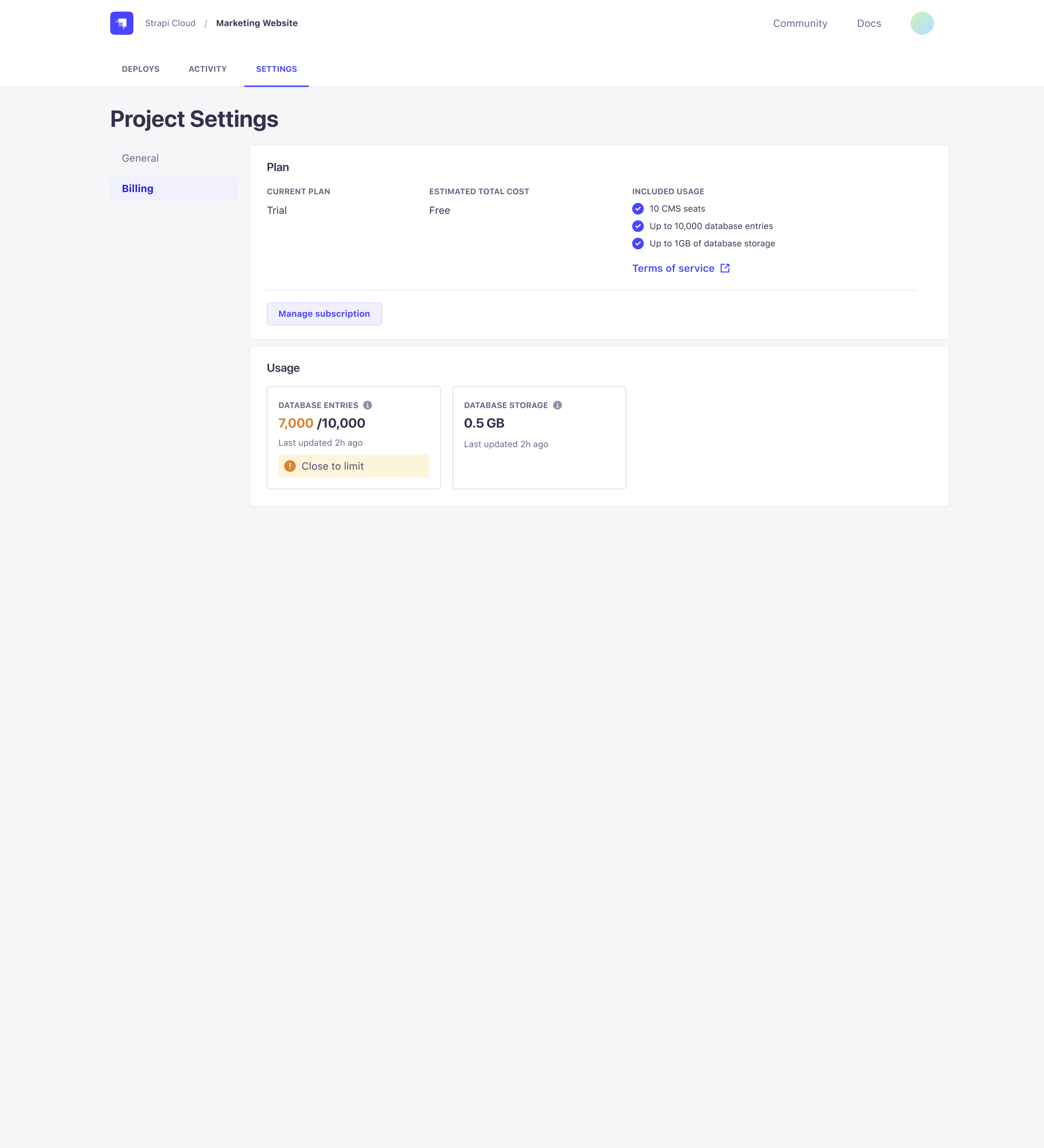Project Settings
The Project Settings page enables you to manage the configuration and settings for this project. It has the following tabs:
General
The General tab enables you to check and update the following details for the project:
- Project name: The name of your Strapi app, used to identify the project on the Cloud Dashboard, Strapi CLI, and deployment URLs. Cannot be edited after creation.
- Production branch: The branch of the linked repository to use for production deployments. Cannot be edited after creation.
- Base directory: The directory where your Strapi app is located in the repository. This is useful if you have multiple Strapi apps in the same repository or if you have a monorepo. Cannot be edited after creation.
- Connected GitHub repository: The Git repository linked to the project. Cannot be edited after creation.
- Delete project: This will permanently and irreversibly delete the project and all its associated data.
- Debug info: Displays the internal project name for your application. This is useful for support purposes.
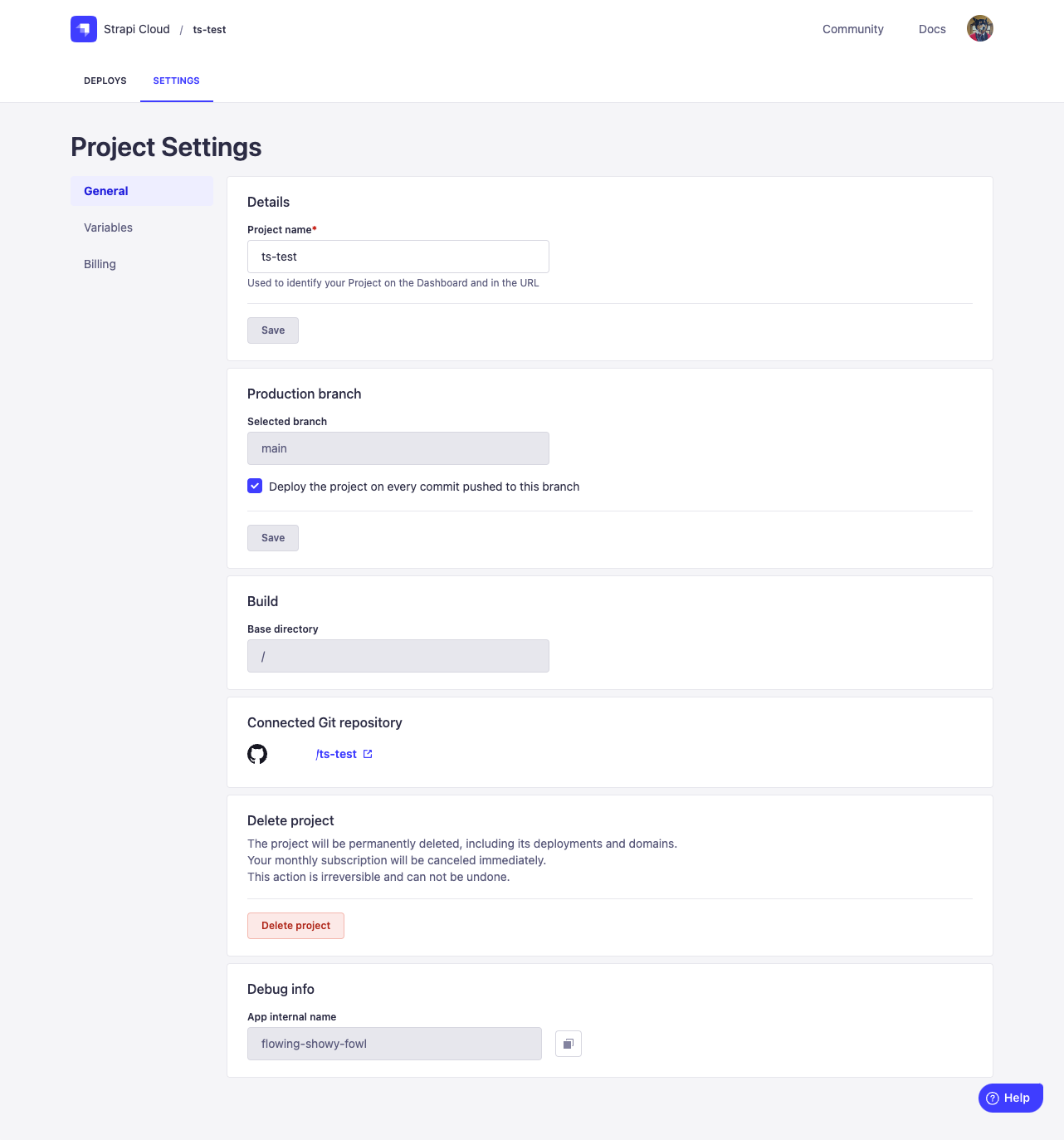
Variables
Environment variables are used to configure the environment of your Strapi app, such as the database connection.
You can view default values, and create/edit/delete environment variables for your project in the Variables tab:
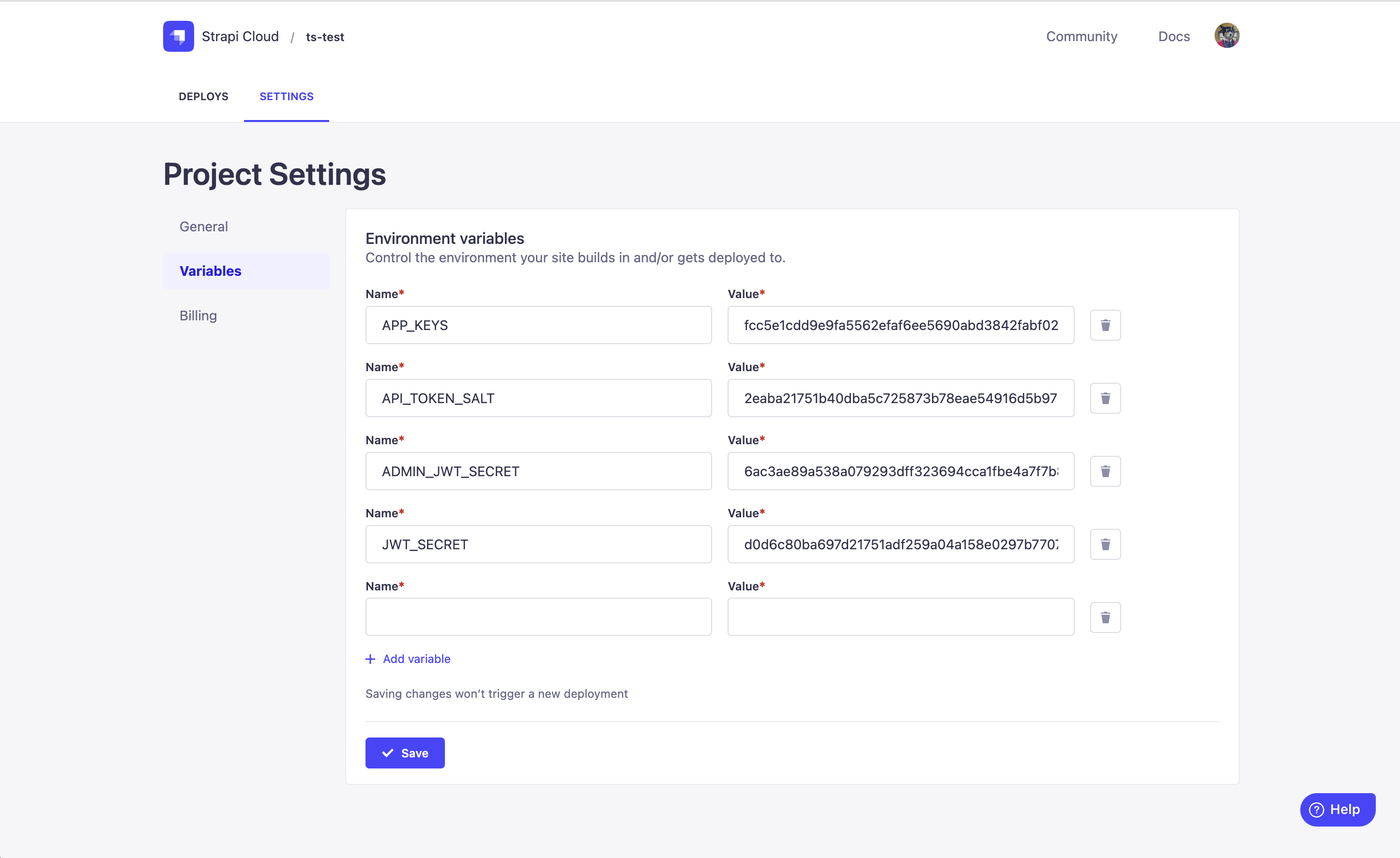
Billing
The Billing section displays the current subscription plan and included usage for the project.
Use the Manage subscription button to change the subscription plan.